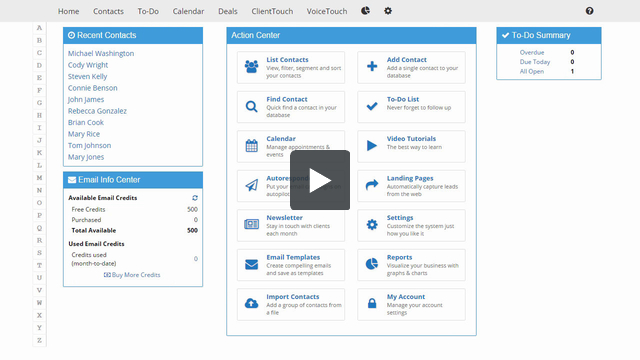Handle Duplicate Contacts
You can use our Duplicate Contacts Report to identify duplicates and clean up the system.

1. Go to Reports, Duplicate Contacts.

2. Choose how you want to search for duplicates.

3. Review your duplicates and choose if you want to keep or delete.

The icon to the left will add the contact to Group Actions if you want to export a group of contact before deleting them. Use the trash can icon to quickly delete duplicates you don't to keep. Click the name of the contact to view the contact.